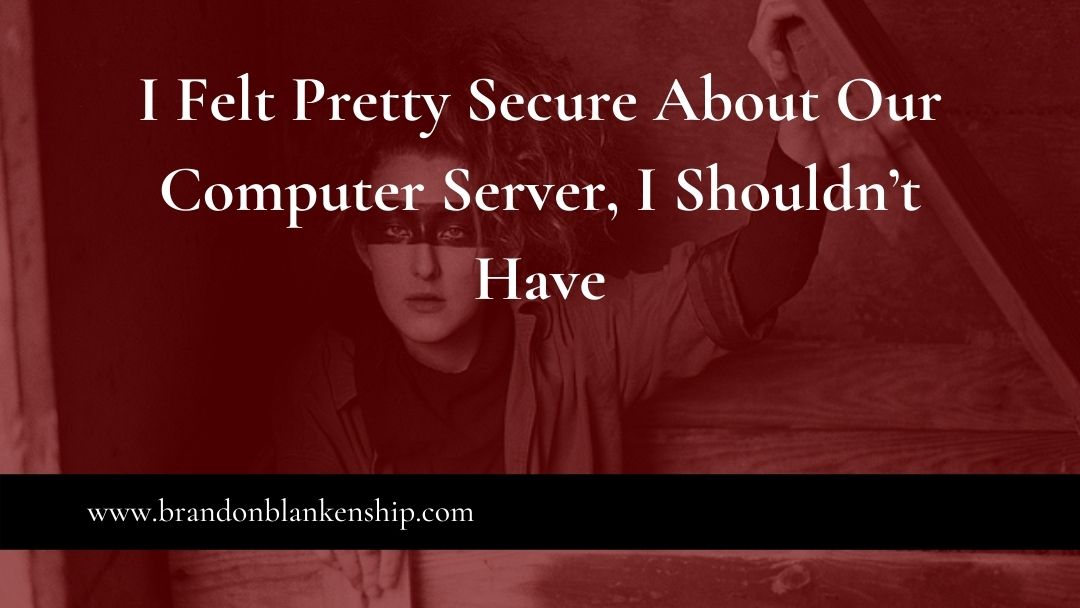When I hear people arguing about how secure cloud computing is, or isn’t, I chuckle a little (to myself). I never lost sleep worrying about how secure our computer server was. As a former Information Technology (IT) director, I made sure our systems were password protected and secure behind a firewall.1
I’d Been Locked Out Myself
Further, our computer server was in a locked cabinet. The locked cabinet was in a locked equipment room. In order to get to the locked equipment room, you had to somehow gain access to the locked office. To gain access to the office, you had to get into the building somehow. All the doors stayed locked except the building doors. At six o’clock in the evening, the building doors locked automatically. I’d been locked out myself a couple of times.
In addition to the security system our building had, my office was designed with an independent security system that only allowed access to people with the code – which we changed often. It seemed like I was always having to memorize a new passcode. One long weekend, the office building was burglarized (all 15 floors). The burglars left our office alone, I figure our independent security system spooked them. All in all, I felt pretty secure. I shouldn’t have.
He Carried My Computer Server Out Under His Arm

In December of 2012, an attorney in the firm walked out the front door with the computer server under his arm. Of all the high-tech cyber-crime scenarios we had guarded against, our computer server just walked out the front door!
Fortunately, he was an attorney and former member of the firm so the data was not at risk like it might have been if the computer server had been carried off by a masked burglar. Unfortunately, as a former member of the firm, he claimed an interest in the computer server so there was no quick ownership resolution. The true cost was in organizational disruption and the time that had to be put into recovering data.
A Sad Backup is Better Than None
At least, we had a backup. It was an old tape cartridge system and as soon as we started extracting large segments of data from it, the power supply died. Since the system was so old, there was apparently not a replacement unit -or replacement parts – on the planet. Our computer tech guy was able to rig a replacement power supply. This image is a sad – but working – backup system. A sad backup system is better than no backup system.
Cloud Computing is Cheaper
Other members of the firm and I had considered several proposals for off-site computing. They seemed expensive compared to our relatively low technology budget. In retrospect, our budget was understated. It did not consider the cost of catastrophic failure (like a hurricane or someone carrying the computer server away under their arm). Also, our budget did not consider the cost of inefficiency due to operating with technology that was two or three generations behind.
In cloud computing, all IT resources and applications are maintained and managed offsite, so your firm pays only for the services it needs and uses. All of the critical hardware, software, maintenance, and management is provided, so businesses have minimal start-up costs and predictable ongoing operating expenses.
There is also the consideration of disruption when the computer server is down or (in our case) missing. Over an average year, our computer server might have been down one full day. We were so dependent on IT, most attorneys and staff were so unproductive during that day, there was little work that could be completed. In the case of a catastrophic event, this unproductive period might last days or weeks. The cost of disruption is simply too high to pay.
Cloud computing offers disaster recovery and business continuity solutions, so you are immediately back up and running in the event of a catastrophic event.
I Have Flip-Flopped on Cloud Technology
Certainly, I was convinced that our computer server was secure. I also had an uneasy feeling about cloud computing. I believed that I could maintain a higher level of security with a legacy system than a private vendor could with state-of-the-art technology.
Today, I have flip-flopped. I’m writing this post on a cloud platform. Cloud computing protects data with state-of-the-art, highly secure US-based facilities that feature 99.99% uptime and up to moment-by-moment backups. It is important that you select a cloud computing vendor that can serve the higher standards placed on law firms. The lawyer must maintain ownership of the data, the data must be kept separate and never shared.
Pay for What You Use – Not What You Might Use
The power of the cloud is that it grows with you – your law firm can scale IT infrastructure up as needed. Your law firm does not need to make a capital call, save or borrow for future requirements. You never have to have another discussion with a technology vendor about more hard drive space, RAM, CPUs, or additional software user license subscriptions. These are simply scaled up on the cloud as you need them.
When there is a large swing in client demand, a law firm conducts a return on investment analysis on some level. Is it worth investing in the technology to meet the client demand? If the client demand normalizes or goes away all together, the investment no longer makes a return. This return on investment roller coaster is avoided with cloud computing.
When client demand increases, cloud computing resources are scaled up to meet the demand. When client demand decreases, cloud computing is flexible enough to seamlessly scale down. In both instances, the law firm only pays for what it uses – not what it might use. Cloud computing serves both the client and the law firm budget best.
Empowering People to Work
Offsite accessibility was an ongoing concern for our firm. On the one hand, attorneys and staff wanted the ability to work from home and we wanted to accommodate them. Empowering people to work when they want to work improves productivity. On the other hand, every time someone connects to the computer from outside the office, it is a security risk.
On a cloud platform, authorized users can easily connect to their virtual office from any location and any device with an Internet connection – allowing 24/7 access to your private cloud environment. There are some internal security policies that have to be followed (like not connecting over public WIFI). But with those considerations, remote connections are secure.
Is Cloud Computing For You?
It’s cheaper, more flexible, scalable, and more accessible. Even so, you have to decide if it is right for your law practice. The only real advice I can give you is this, “no matter how many locks you have, somebody can still walk out the front door with your computer server under their arm.”
###
- Inviting Human Flourishing Through Building Design - March 22, 2024
- The Message in Your Misfortunes - January 28, 2024
- The Right of Self-Determination - January 15, 2024
- ©2016 Brandon L. Blankenship, Image Credit: Untitled by Leah Grace CC flickr 19MAR2011. ↩